Adding iFrames by cutting & pasting code - Dreamweaver CS5 won't help much with this one... iFrame Generator will. 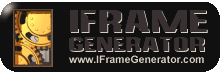 The iFrame calls into it another html page that you create, and which is usually limited to showing within a fixed amount of space although you can code it to expand to show all the text and images). The border around the iFrame is optional, as are scroll bars (usually a VERY good idea). YouTube now provides code to embed videos on your Web page using iFrames rather than the old 'object & embed' code which Dreamweaver CS3 wanted to change whenever you tried to edit the page (just say 'no'). A page called into the iFrame can have a further iFrame in it...
The iFrame calls into it another html page that you create, and which is usually limited to showing within a fixed amount of space although you can code it to expand to show all the text and images). The border around the iFrame is optional, as are scroll bars (usually a VERY good idea). YouTube now provides code to embed videos on your Web page using iFrames rather than the old 'object & embed' code which Dreamweaver CS3 wanted to change whenever you tried to edit the page (just say 'no'). A page called into the iFrame can have a further iFrame in it...
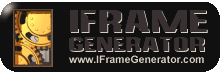 The iFrame calls into it another html page that you create, and which is usually limited to showing within a fixed amount of space although you can code it to expand to show all the text and images). The border around the iFrame is optional, as are scroll bars (usually a VERY good idea). YouTube now provides code to embed videos on your Web page using iFrames rather than the old 'object & embed' code which Dreamweaver CS3 wanted to change whenever you tried to edit the page (just say 'no'). A page called into the iFrame can have a further iFrame in it...
The iFrame calls into it another html page that you create, and which is usually limited to showing within a fixed amount of space although you can code it to expand to show all the text and images). The border around the iFrame is optional, as are scroll bars (usually a VERY good idea). YouTube now provides code to embed videos on your Web page using iFrames rather than the old 'object & embed' code which Dreamweaver CS3 wanted to change whenever you tried to edit the page (just say 'no'). A page called into the iFrame can have a further iFrame in it...