 Mondays 9.00 - 14:30 hrs in A212
Mondays 9.00 - 14:30 hrs in A212  Mondays 9.00 - 14:30 hrs in A212
Mondays 9.00 - 14:30 hrs in A212 OneNote jgibbs@eastleigh.ac.uk JOBS
Introduction to the unit requirements and resources:
The aim of this unit is to introduce learners to the production and use of digital video material for an interactive media product.
• Learners will investigate how video is used in interactive media products and will examine the technology used to produce and manipulate digital video sequences. | ASSIGNMENT 1
• Learners will plan and create a video sequence and prepare it for use within an interactive media product | ASSIGNMENT 2 (2nd draft)
Moving images are no longer restricted to the cinema and TV. Changes in technology mean that people expect to be able to watch and share movies online and on the move. As the proportion of internet users on broadband continues to grow, it becomes increasingly possible to view, upload and download films quickly. Mobile phones carry increasingly sophisticated technology for shooting, sharing and playing moving images. Portable music players show television content and people can watch movies on their portable games consoles. DVD has replaced VHS video as the ubiquitous format for watching movies at home so every popular format is now digital. In short, video in interactive media is everywhere. The implication for interactive media producers is that their work is converging with that of traditional film and video producers, but with an added requirement to implement this through current digital media technologies. This presents some new challenges for learners, including the technological requirements of this proliferation of platforms.
This unit begins with investigations into video in interactive media, enabling learners to understand both the uses and the technologies. Learners will then plan a digital video project, generating ideas, making decisions about content, storyboarding, editing, and producing digital video material for use in an interactive media context.
Learners can use this unit to gain experience of producing digital video material and preparing it for incorporation in an interactive media product such as DVD, worldwide web or mobile device delivery. Exporting the edited video using the appropriate compression and file format is crucial to its functionality on particular platforms.
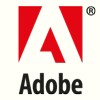 |
www.adobe.com the website of this software manufacturer contains useful information and resources, including training materials, forums, downloadable trial software and players, and news |
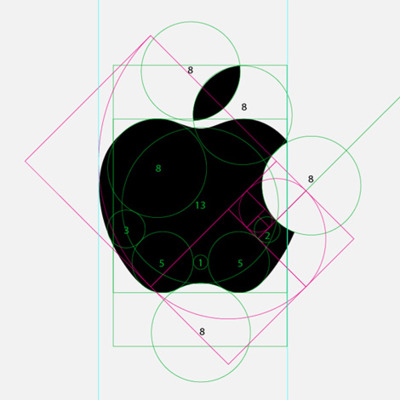 |
www.apple.com the ‘developer’ section of the Apple website offers training, news, reference and resources |
| X | www.dv.com (defunct) DV magazine website specialises in digital video production news and information |
 |
www.lynda.com In addition to Lynda, try Total Training and VTC. Also online books from safaribooksonline.com |
 blogs
blogs| name | username |  |
|||
| Jed | jeddv | dveastleigh | jednetuk | jednet | jednet |
| Adam | adambagley | adambagleyblog | Adam | ||
| Mitchell | mitchellbennett97 | mitchellaaronbennett | Mitchell | ||
| Sam | niketas1 | sbulmerblog | bulmenator | ||
| Michael | realflamingginger | michaeldeakinblog | RealFlamingGinger | ||
| Joshua | fisherjosh | fisherjosh | Josh Fisher | ||
| Harry | harrygreaves | harrygreaves | Harry Greaves | Harry | |
| James | jjameseastleigh | jimsvideoblog | UndamagedDaddy | ||
| Dave | daveloveml | daveloveml | Dave | Dave | |
| Liam | liammcfall | liammcfall | Liam | Liam | Liam |
| Daniel | dmcgonigle | dmcgonigleblog | Daniel | ||
| Aimee | anmcmanus | anmcmanus | Aimee | ||
| Niall | niallphillips | niallphillips | Niall | Niall | |
| Luke | lukewatton | lukewatton | Luke | Luke |
Baylis P, Freedman A, Procter N et al – BTEC Level 3 National Creative Media Production, Student Book (Pearson, 2010) ISBN 978-1846906725
Baylis P, Freedman A, Procter N et al – BTEC Level 3 National Creative Media Production, Teaching Resource Pack (Pearson, 2010) ISBN 978-1846907371
Adobe Creative Team – Adobe Premiere Pro CS3 Classroom in a Book (Adobe, 2007) ISBN 978-0321499806
Jack K – Video Demystified (Newnes, 2007) ISBN 978-0750683951
Kindem G and Musburger R – Introduction to Media Production: The Path to Digital Media Production (Focal Press, 2009) ISBN 978-0240810829
Underdahl K – Digital Video for Dummies (John Wiley & Sons Ltd, 2006) ISBN 978-0471782780
Watkinson J – The MPEG Handbook (Focal Press, 2004) Wells P – Digital Video Editing: A User’s Guide (The Crowood Press Ltd, 2007) ISBN 978-1861269522
Wohl M – Advanced Editing Techniques in Final Cut Pro 5 (Peachpit Press, 2006) ISBN 978-0321335494
Game or Film Review - first impressions episode plus a more in-depth follow-up and walkthrough
Unboxing - featuring some stop-mo or timelapse if building a Lego set, painting a Warhammer character
Food preparation - recipes, 'will it dumpling?' IMDB
College promo
Music video
Documentary - is there an issue that needs airing?
Try to capture gameplay and live footage at the same settings to make your experience editing in Adobe Premiere easier.
UK PAL standard frame rate per second is 25fps - we have 50hz electricity.
In the USA electricity is 60hz so framerate is approx 30 frames, but actually 29.97 fps 'drop-frame' to allow for sound (film is 24 fps unless you are Peter Jackson who shot The Hobbit at 48fps).
If your game footage is captured at 29.97 then try to do the same for your live footage - DSLR cameras should be easy, video cameras are often sold into different markets and may not allow you to choose.
Resolution size: HD 1080p recommended - 1920 x 1080 pixels, a widescreen format ratio of 16:9
Next best is also 'HD' - 720p is 1280 x 720 pixels widescreen.
p = progressive and is a whole frame rather than i = interlaced.
HDV is actually 1440 x 1080 and is stretched to 1920 anamorphically.
Standard Def SD widescreen is 1024 x 576 at 16:9 ratio (often just 720 wide and anamorphically stretched from the 4:3 ratio sensor).
Sound ideally 16 bit not 12 bit, 48khz or 44.1 if using CD quality.
Storyboard template (6 up) | Storyboard (Widescreen 3 up) with Topview
Storyboard examples: W&G | StarWars Troopers/Bullfight | IratePirate
www.animationmeat.com/pdf/televisionanimation/strybrd_the_simpsonsway.pdf
4Filmaking - complete online reference to filmmaking
Photographers' rights at urban75 | Bust card at PHNAT (Photographer Not a Terrorist)
scripts, budgeting and planning with free collaborative tools - celtx
Reliable info on DSLR cameras from dpreview.com
manual for college Panasonic AG-HMC40 video camera
manual for college Sony DCR-SR75 handycams
Intro to Storyboards:
Cuts & Transitions:
Cutting Edge - movie editing with Walter Murch, Martin Scorsese, Stephen Spielberg and Quentin Tarantino:
IMDB
British Board of Film Classification | Children's British Board of Film Classification
PEGI European age rating for games | ESRB US age rating for games
While you can use Photoshop to add a © text layer with reduced opacity to your images to deter online theft (handy for eBay) you can also add an invisible digimarc from the bottom of the Filters menu. On Windows you can get the © symbol by holding down Alt and typing 0169 on the numeric keypad, or Alt g on a Mac. no right click

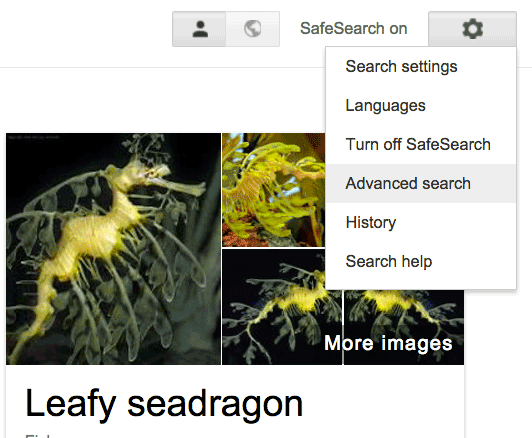
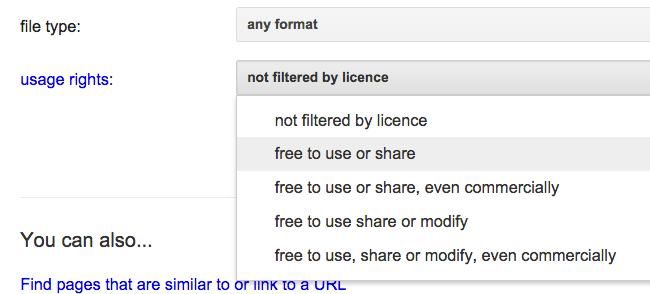
Web fonts from Google and FontSquirrel
cssloggia.com and
WordPress plug-in for CSS animation
opentracker.net/article/hits-or-pageviews
(Each colour channel is described using 1 byte of information. Byte can contain 256 different values. So for 3 channels, it's: 256^3 = 16,777,216 = 16M
However, modern browsers support transparency - #AARRGGBB, by similar logic you get: 256^4 = 4,294,967,296 = 4G)cinemagraph
https://eastleighac-my.sharepoint.com