 OneNote jgibbs@eastleigh.ac.uk
OneNote jgibbs@eastleigh.ac.uk OneNote jgibbs@eastleigh.ac.uk
OneNote jgibbs@eastleigh.ac.uk
This unit aims to enable learners to develop their knowledge and understanding of a chosen aspect of creative media production and their skills in researching and presenting an individual investigation.
The creative media sector provides a wide range of technical, professional and academic areas of interest for development.
This unit provides the opportunity for learners to identify a particular area of study or practice and develop a proposal and set specific objectives for investigation.
Learners will apply research skills to the identification and selection of materials and resources and present the results of this investigation in a way that suits the chosen subject and their own learning style.
They will review and evaluate their work considering improvements in learning and performance, the professional context of the work and the process by which the presentation is produced.
On successful completion of this unit a learner will:
Proposal: subject; methodology; identification of resources; identification of technologies; research plan; presentation, eg method, medium
Justify: purpose; suitability, eg achievability, availability of research materials; vocational relevance
Research: archives; libraries; internet; type, eg primary, secondary, qualitative, quantitative; research log; costs
Select materials: evaluate suitability; establish currency; collate; select appropriate materials Investigation: develop investigation; apply technology; develop content, eg writing, video, audio, images; edit; review; revise
Present: technical accuracy; language skills, eg clarity, precision, vocabulary, register, grammar, punctuation; vocational context; format, eg printed dissertation, broadcast work, show reel, demonstration, website; referencing, eg Harvard, Modern Languages Association (MLA), Modern Humanities Research Association; acknowledgements
Performance: compare completed work with original proposal; quality of research; presentation of results, eg medium, format, style, effectiveness
Learning: development of knowledge; development of understanding; development of skills; process, eg time management, research techniques
Recommendations: planning for further development, eg career potential, application to projects and industry practice, vendor certification; alternative ideas, eg technology, subject
Learning outcomesOn successful completion of this unit a learner will: |
Assessment criteria for passThe learner can: |
LO1 Be able to present and justify planned proposals for investigations into creative media production |
1.1 present a well focused proposal for an investigation into creative media production 1.2 present a comprehensive implementation plan for an investigation into creative media production 1.3 justify choice of subject for investigation |
LO2 Be able to research and select appropriate materials for investigations into creative media production |
2.1 carry out research for proposed investigation effectively 2.2 critically evaluate research material gathered 2.3 produce well developed results of an investigation into creative media production |
LO3 Be able to present results of investigations into creative media production |
3.1 present the results of an investigation into creative media production clearly and effectively |
LO4 Be able to reflect on own performance and learning. |
4.1 critically evaluate the presented investigation against the proposal 4.2 critically evaluate learning against agreed criteria and make recommendations for further development. |
TWoM has a different take on the war experience - you are not an elite soldier, you are trying to keep a group of civilians alive in a city under siege. Based on the situation in Sarajevo during the Bosnian war. 83 on Metacritic, available on Windows/Mac/Linux from Nov 2014. Released on iOS and Android July 2015 with PS4 and XboxOne slated for Jan 2016 release of The Little Ones - your group includes kids....
See also http://www.warisnotachoice.com
Intro scene (fog) Lt. Norris, Mr Gibbs and a miniature Kiera Knightly find a survivor
Star Wars: The Old Republic - Knights of the Fallen Empire
 |
Jamie F Y1 | Warcraft (games franchise with film release June 2016) how-blizzard-can-save-the-business-of-world-of-warcraft/ |
 |
Theo G Y1 | Halo (games franchise) Hunt the Truth tumblr |
 |
O H Y1 | Resident Evil (film franchise + games?) |
 |
Nathan H-W Y1 | Doom (games franchise + 2005 Film) |
 |
Jeevan P Y1 | Dark Souls (games franchise) |
 |
Aaron C Y2 | Lord of the Rings (film franchise + games) |
 |
Owen C Y2 | Transformers (film franchise + games?) |
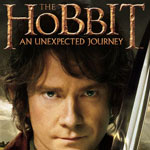 |
Dan H Y2 | The Hobbit (film franchise + games?) corrigan |
 |
Joe R Y2 | Elder Scrolls (20 year games franchise) |
(US release name sometimes differs, as with "Philosopher's Stone" and George III type names)
Check Internet Movie DataBase imdb
VFX breakdown on YouTube and Vimeo
VLogs and Production Logs: Pirates Tumblr production log
Facebook pages often have 'in progress' updates, either 'official' or personal
Twitter accounts are great for 'in progress' updates - Peter Lord of Aardman posted greenscreen images and other production notes and has now put up over 1000 pics on Twitter
Review sites: http://www.aintitcool.com/node/54169 (Pirates)
Tutorial sites will often break down scenes and encourage you to recreate them: 3DWorld StarWars
Also see: Box Trolls end credits, (+ making of talk at Google), Sky Captain, Sin City
Microsoft PowerPoint / Apple Keynote
Create a Website / blog using Wix, WordPress, Tumblr, BlogSpot...
Word Document (not good for presenting clips)
more control over YouTube clips (not working for Prezi)
Edit YouTube clips online with clipconverter.cc or keepvid then download as mp4 and upload to Prezi (limit of 50MB) or upload to your own YouTube account and link from there.
For quick Web presentations from an iPad see Slate
Garr Reynolds presentation tips
Guy Kawasaki secular evangelist for Apple etc.
Digital Millenium Copyright Act. DRM (Digital Rights Management) issues. Peer to peer filesharing rights, wrongs & risks of using the likes of Pirate Bay & BitTorrent.
While you can use Photoshop to add a © text layer with reduced opacity to your images to deter online theft (handy for eBay) you can also add an invisible digimarc from the bottom of the Filters menu. On Windows you can get the © symbol by holding down Alt and typing 0169 on the numeric keypad, or Alt g on a Mac. no right click

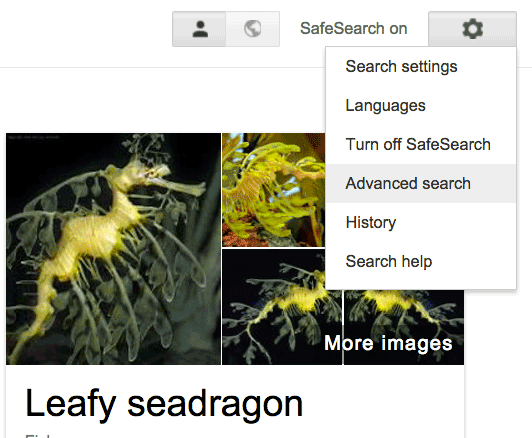
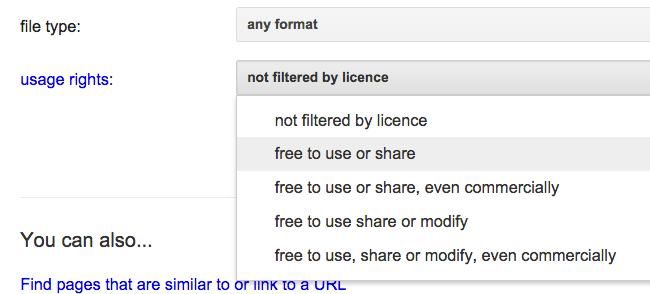
British Board of Film Classification
Children's British Board of Film Classification
PEGI European age rating for games
play dos games online and if you are ok with installing Java java.playdosgamesonline.com
http://www.shapeways.com and www.heroforge.com
tmaskall.com/timetable/week001.htm
Issue 2 – July 2011 © Edexcel Limited 2011