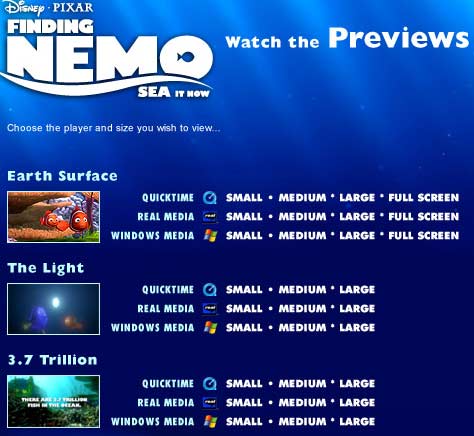
MAiP Practice 1 EVALUATION - J.E.D. Gibbs
Using Flash MX
to present online video.
Practice 1 excerpt from my learning contract:
"I will also research Flash MX and Director as an alternative means of delivering the video content."
Why I want to look at alternatives to QuickTime
My early attempts at putting video onto the Internet have made use of QuickTime as the 'middleware' software which acts as a plug-in to a browser, or as a stand-alone player of downloaded content. Apple's technology is hugely important while authoring video, and is a great delivery system on both Mac and Windows if installed correctly. Version 6.3 even supports 3G telephones.
It is however a big download for a modem user, and like RealPlayer and Windows Media Player it tries to become the default method for viewing certain file types. It also has an annoying 'nag' screen which promotes an upgrade to QuickTime Pro.
MicroSoft has been documented threatening to 'break' the technology on the Windows platform (Apple VP Avie Tevanian testified during the Microsoft Anti-trust trial that Microsoft had threatened to 'knife the baby' if Apple did not make Microsoft's Internet Explorer the default browser on the Macintosh). Changes to the way IE 6 looks at object and embed tags has contributed to making QuickTime an unpredictable means of delivering video to Windows PCs. Of the dozen or so PCs I tested it on, less than half had the plug-in operating properly, others might play the soundtrack with a black screen, or try (and fail) to render the videos using Windows Media Player. It ran two times out of three on XP, about half the time under 2000, and I have yet to get it working properly under NT. The PCs I tested on NT were college machines locked down for administrator access only, and I lacked the necessary authority to install/reinstall the QuickTime software.
If my previous method of encoding video has been so unreliable on such a potentially huge scale (Windows accounting for over 90% of computer browsers), I need to examine alternatives.
RealPlayer
RealPlayer is used by the BBC for streaming radio, but is unpleasant to install and invasive in use. Few of the college PCs or Macs had it installed. To get video to stream under RealPlayer requires that it is on special servers, which incurs costs - most of mine are on free web space from TCP.
Windows Media Player
Rarer still on the Mac is Microsoft's Windows Media Player. It is actually quite good now, after some years of lagging behind QuickTime and RealPlayer. I may yet reinvestigate it, but for now neither RealPlayer nor Windows Media Player offer much more than QuickTime while either would give me more workflow difficulties authoring on a Macintosh.
Arms race
Video pushes the technology of the internet to its limits - large screensizes, fast frame rates and good quality stereo sound remain out of reach even over a broadband connection. As a result companies such as Sorenson compete to produce a better 'codec' - compression/decompression software designed to both preserve more quality and yet deliver it faster. Each revision brings improvements but requires users to download another plug-in. It requires something compelling to encourage people to download a new plug-in, so they are often promoted with a headline trailer - thus Star Wars Episode I trailers required the Sorenson 3 video codec to watch, which needed users to download and install QuickTime 5.02. Sorenson 3 remains the prime choice for QuickTime codec, and is the one chosen for 'Finding Nemo', Pixar's new computer animated cartoon. 'Finding Nemo' is published by Disney in all three of these video formats and up to four sizes of each:
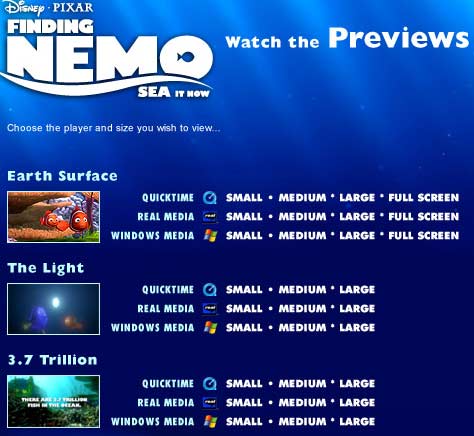
The three rivals of QuickTime, Windows Media Player and RealPlayer improve each year but with a clear winner yet to emerge. QuickTime opened its standards and became an official standard for MPEG4, but Microsoft's proprietorial Windows Media Player is integrated with the world's most common desktop computer operating system. RealPlayer is the BBC's choice.
Lacking Disney's budget for time, web space and resources, I would prefer just one primary means of presenting my videos. I would also like to have more control over the interface than any of the above alternatives permit, usually displaying video within their own distinctive interfaces. QuickTime does permit making a customisable 'skin' - I would have explored the possibilities had I not already begun to cool my relationship with QuickTime following the difficulties I had getting it to work on many of my test Windows PCs.
Third party software such as LiveStage Pro also allow for some customisation for QuickTime:

I am unimpressed by this sparse professional interface for full-screen mode, consisting of just a Start, Exit and progess bar. This should be 'state-of-the-art' since it is a showcase both for Pixar's animation skills and Apple's QuickTime technology, with both companies headed by Steve Jobs.
Director or Flash would give me less limitations, and without having to buy any new software.
Director Shockwave
Taking Director first, it quickly became clear that the Shockwave player required to play back Director authored content is not anywhere close to being as ubiquitous as the Flash player. It has always been much larger to download, and prone to difficulties during the installation process - although this is now much improved, it is possibly still viewed with suspicion.
I feel it is overkill to require viewers to install the Shockwave player if there is a simpler alternative which is probably already installed. It is a shame since Director is such a powerful authoring platform. Director Shockwave seems likely to become a more potent player as it is a leader at presenting 3D content online.
Flash
Step forward Flash. This is much more prevalent than Shockwave as a delivery system on the World Wide Web. Many sites now require it absolutely, or contain significant amounts of Flash-based content.
Macromedia claim about 97% penetration for the Flash player, although my experience with PCs at Southampton City College and Totton College incline me to be somewhat cynical of this claim, which does not specify the age or geographic location of their 97% of users, making the figure hard to test. Moreover, to be able to play video within Flash (without resorting to lengthy workarounds involving a series of stills) requires the latest version of the player, 6.0.x, and Macromedia seem a little less keen to publicise just how many of their 97% are still running the 4 or 5 players.
Note the 6.0.x. Macromedia have released several versions as bugs have plagued the earlier players.
Flash, like Director, can be delivered as a standalone file which incorporates the player, and this is an interesting option for creating CD or DVD additional bonus content for a marketable CD by Nick Harper, The Southampton Automatics or any future musicians with whom I work. Flash has the advantage of creating players for either Mac or Windows from either authoring platform, while Director requires Mac players to be generated on a Mac and Windows versions to be generated from a Windows PC, which is less practical.
Additional avenues for future investigation:
DivX.com now has both viewers and encoders for the Mac as well as Windows.
This is a very popular format for file-swappers of movies using P2P systems such as KazAa and Gnutella.
It promises 'full screen DVD quality at a tenth the size'. I am not convinced that it is sufficiently mainstream yet for my purposes but worth consideration for the future. Mac version requires QuickTime, for which DivX acts as a plug-in. I have only used it to watch movies which have already been downloaded, rather than streaming from a site.
MPEG-4 became an ISO standard in 2000 but implementation was delayed by licensing issues. It requires at least QuickTime version 6 to view which discounted it as an option for me for this project, but I will be investigating it over the summer. Navicast is an interesting system for wrapping MPEG-4 in a skin offering a range of quality and scaling that is user selectable. I am particularly impressed by the feedback option - users can rate a video on a scale of one to five and submit comments.
QuickTime player skins would enhance the presentation of some of my movies. Searching for 'quicktime skins' in Google reveals several Apple documents and some Apple and third-party tutorials. Requires QuickTime 5 or later.
Quicktime movies can have interactive 'hotspots' using software such as VideoClix.
Yet more options are offered by Livestage Pro, Tribeworks iShell or eZediaQTI, QuickTime authoring for Mac OSX and Windows.
Close this window