 OneNote After Effects jgibbs@eastleigh.ac.uk
OneNote After Effects jgibbs@eastleigh.ac.uk OneNote After Effects jgibbs@eastleigh.ac.uk
OneNote After Effects jgibbs@eastleigh.ac.uk
• Unit abstract
Digital imaging theory: pixel (picture element, image resolution, intensity); types of digital graphics (raster images, vector images); file extensions; compression (lossy; lossless); MIP maps
Image capture: scanner; digital camera; tablet
Image optimisation: target image output; image bit depth; image resolution; image dimensions; image compression
Storage of digital image assets: file size; file naming conventions; asset management
Applications: sprites; concept art, eg character, weapon, vehicle, environment; texture art; background graphics, eg walls, forests, clouds; head up display (HUD); game packaging
Artistic styles: photorealism; cel-shading; abstraction; exaggeration, eg anime, manga
Ideas generation: stimulus, eg client brief, own brief, from market research; brainstorming; mood boards; thumbnail sketching; concept drawings
Legal and ethical considerations: legal (copyright, libel, defamation, British Board of Film Classification, Race Relations Act 1976 and later amendments, Obscene Publications Act 1959 (Internet Watch Foundation link) Wikipedia entry for Internet_Watch_Foundation and later amendments); ethical (decency, representation of social groups)
Computer game graphics: in-game graphics, eg head up displays, sprites, backgrounds, textures; concept art; game packaging
Graphics specification: client needs; audience; thumbnail sketching; visual style, eg colour, style, photorealistic, cel-shaded, anime; composition (scale, point of view, perspective); typography; technical considerations, eg file format, file size, optimisation, file naming conventions, asset management, intended output
Preparation: workflow (scheduling, efficient time management); deadlines (production milestones, deliverables, quality assurance); asset management (file storage, file retrieval, naming conventions) Software interface: work area; tool box; status bar; file information; window control; palettes (floating, docking, tabs, customising)
Workflow: reference images; plug-ins; optimising (bit depth, resolution, dimensions)
Drawing tools: tool options; brush; pencil; duplicate; clone; fill; text; line; stroke; shape; zoom; guides and rulers; grid; snap; palettes; layers; colour selection; graphics tablets Editing tools: selection; transform; cut; copy; paste; crop; trim; erase; undo; fill
Advanced tools: effects; image adjustments; masks; paths; brushes; brush plug-in
Game graphics: head up displays; sprite graphics friv.com; image textures; concept art; game packaging, eg box cover, manual, label, poster [>> Web page, phone icon, Apple App Store iTunes Chart/Google Play icons, ads and banners]
Industry practice: reflect on finished product (compared with original intentions, fitness for purpose, technical qualities, aesthetic qualities); production skills (ideas generation, graphics specification, workflow and time management, technical competence, teamwork)
| On successful completion of this unit a learner will: | Assessment criteria for pass |
LO1 Understand the theory of digital graphics for computer games |
1.1 explain the theory of digital graphics for computer games |
LO2 Be able to generate ideas for computer game graphics |
2.1 generate imaginative ideas for a computer game taking account of legal and ethical considerations
2.2 document a graphics specification for a computer game working to a standard acceptable to an employer or client |
LO3 Be able to create digital graphics for computer games following industry practice. |
3.1 use preparation techniques to create digital graphics for a computer game working to a standard acceptable to an employer or client 3.2 use digital animation software tools to create digital graphics for a computer game working to a standard acceptable to an employer or client 3.3 critically evaluate own digital graphics work against agreed criteria following industry practice. |
Games ideas:
| Jamie F Y1 | Not MachoMan (working title) |
|
| Theo G Y1 | HoldOut |
|
| Ollie H Y1 | B-Movie Base Battles RTS mobile Armor Clash | Forge of Empires | Age of Empires |
|
| Nathan H-W Y1 | Vikings (working title) Viking: Battle of Asgard | Castlevania animated series |
|
| Jeevan P Y1 | World Fighting League 2 person Tekken | Street Fighter | BlazBlue.com | Mortal Kombat style easy play iOS and Android |
|
| Aaron C Y2 | SnowboardKush Android only playsnowboardgames.com | SSX |
|
| Owen C Y2 | Owen - PhoneDrone >> Princess Wedding Planner iOS + Android competitors/similar inc. gameofdrones | realflight.com/drone |
|
| Dan H Y2 WordPress blog |
Rise of Booty
|
|
| Joe R Y2 | RisingFight Smash Bros style platform fight game - maybe side-scrolling iOS + Android. Ice Climbers SSBM Nintendude |
|
Student submission examples: penguin | wolf | urban strike
http://www.wired.com/2016/01/that-dragon-cancer/
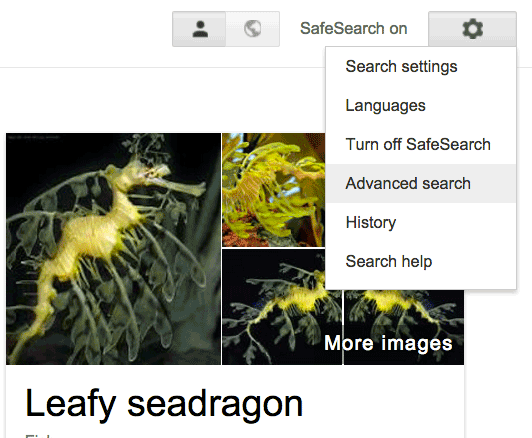
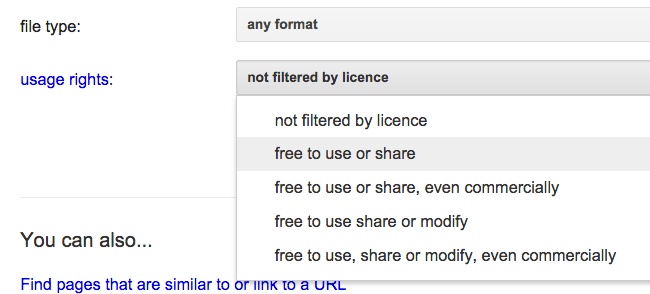
 creativeskillset.org/job_roles/331_game_designer
creativeskillset.org/job_roles/331_game_designer
tmaskall.com/timetable/week001.htm
Issue 2 – July 2011 © Edexcel Limited 2011