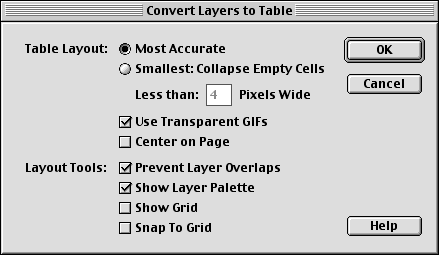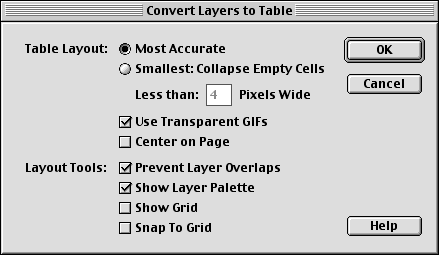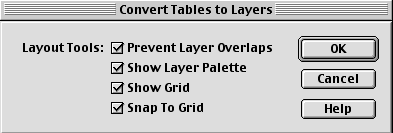AP Div Layers
To
design your pages you can go down one of three routes: Tables, AP Div layers or Cascading Style Sheets,
Tables
are the most compatible with very old browsers and are still used for graphically rich emails as many email systems don't yet support CSS, but can be laborious to set up and tricky
to edit. It can
be almost impossible to predict how flexible percentage-based tables
will flow, so some designs may need to lock down the tables to pixel dimensions to improve your chance
of precisely positioning items.
Ap Div Layers
are much easier for designers new to the constraints of the web as you can layout a page much as you might use QuarkXPress/InDesign, clicking and dragging a layer in the same way DTP programmes use a text or picture
box. Great for designing but problems begin when people start to increase the size of text on their page as other elements such as images are not able to flow out of the way.
Cascading Style Sheets are harder to get started with but are the recommended system for several reasons. CSS will be looked at in more detail elsewhere. AP Div layers are part of CSS.
As a bonus,
Dreamweaver even helps you to animate layers easily to give movement to your page using Dynamic HTML ('DHTML').
Converting
Layers to Tables
Dreamweaver offers the flexibility of converting your layers into tables
or tables into layers.
The main
catch is that to convert to tables, your layers cannot overlap - if
you know that you will be converting to tables at some stage, you can save yourself
some trouble later by selecting
Modify>Layout Mode>Convert Tables to Layers and clicking
on the check box next to 'Prevent Layer Overlaps'.
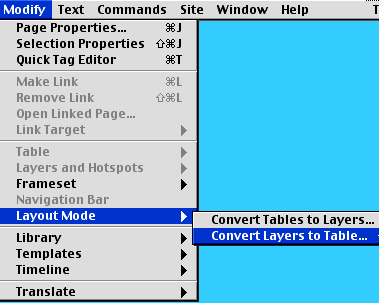
The second
catch is that the tables
created can get pretty complex.
Often
they would be best created
using the Smallest setting rather
than Most Accurate, as you start
with a simpler structure to edit!
|